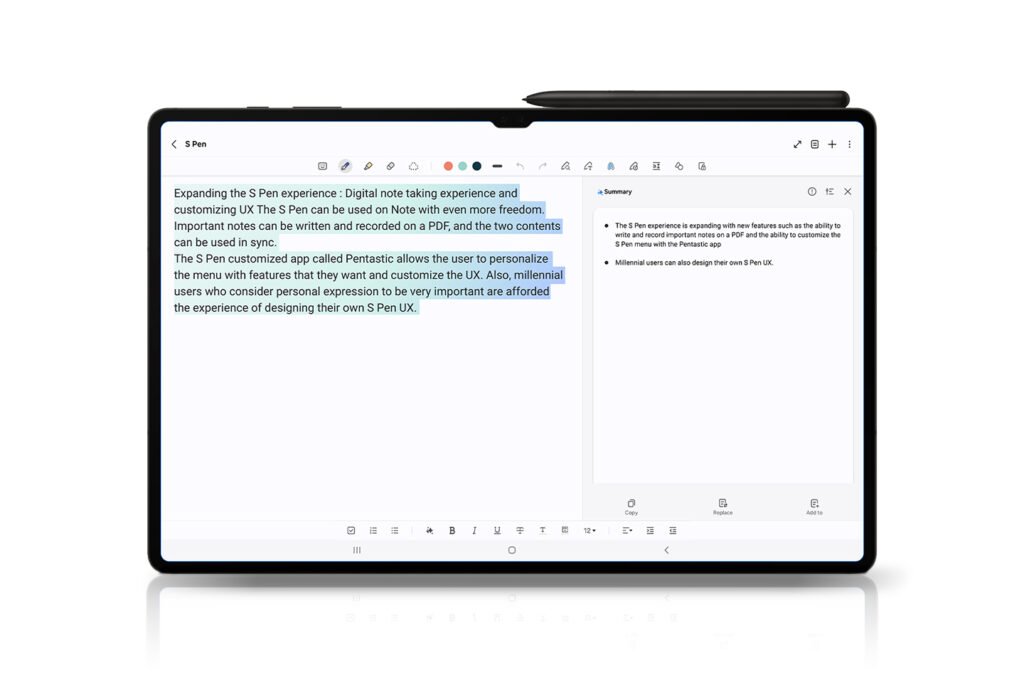Samsung One UI 6.1.1: New restrictions on sideloading to strengthen security
Detailed report For Samsung One UI 6.1.1
What is 'Auto Blocker' In Samsung One UI 6.1.1?
Samsung has taken this decision due to the recent increase in security threats on the Android platform. Many times users unknowingly put their devices at risk by downloading apps from untrusted sources. With this change, Samsung is looking to reduce that risk.

Why this move ?
Although this feature will be enabled by default, users can disable it from the settings. In that case they can install apps from any source as before. However, Samsung warns that disabling this feature is at the user’s own risk and the company will not be held responsible for any security issues.
What are the user controls In Samsung One UI 6.1.1?
Note that in Samsung’s previous One UI 6.0 version ‘Auto Blocker’ was an optional feature and users could enable or disable it as per their wish.
Reaction to this change has been mixed. While many hailed this as a good move to strengthen security, many saw it as an attempt to curtail user freedom. However, Samsung has said that it is giving top priority to user security and this change has been made with that in mind.
Security vs User Freedom
What remains to be seen is how well this change is accepted by users and what impact it has overall on sideloading.
Future